方法一、wp_get_archvies函数
wordpress最新文章的调用可以使用一行很简单的模板标签wp_get_archvies来实现
get_archives(‘postbypost’,10); (显示10篇最新更新文章)
或者
wp_get_archives(‘type=postbypost&limit=20&format=custom’);
type=postbypost:按最新文章排列
limit:限制文章数量最新20篇
format=custom:用来自定义这份文章列表的显示样式(fromat=custom也可以不要,默认以UL列表显示文章标题。)
方法二、query_posts()函数
通过WP的query_posts()函数也能调用最新文章列表的好处就是可以通过Loop控制显示。
query_posts('showposts=6&cat=-10');
while (have_posts()) : the_post();
the_permalink();
the_title();
endwhile;
上面代码的意思是 读取6篇文章,排除分类ID为10里面的文章
三、使用WP_Query函数
$post_query = new WP_Query('showposts=10');
while ($post_query->have_posts()) : $post_query->the_post();
$do_not_duplicate = $post->ID;
the_permalink(); the_title();
endwhile;
四、使用 get_results 函数
$result = $wpdb->get_results(“SELECT ID,post_title FROM $wpdb->posts where post_status=’publish’ and post_type=’post’ ORDER BY ID DESC LIMIT 0,10″);
foreach ($result as $post) {
setup_postdata($post);
$postid = $post->ID;
$title = $post->post_title;




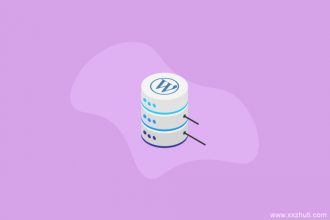














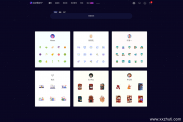



评论抢沙发