这个函数主要是用在wordpress后台用与自定义文章类型的,使用后可以在wordpress后台单独增加一个分类,可以在此分类下发表文章。这里指的是添加一个分类,若是要调取分类用这个。
语法
register_post_type($post_type,$args)
参数
$post_type (string) (必选) 文章类型的名称(最多20个字符) Default: 空
$args (array) (可选) 一个数组参数 Default: 空
Post Type 可以自定义的功能非常多,所以这个函数里面的 $args参数会很多。所以通常会用下面这种格式来注册,也有很多是可选项:
// 注册自定义文章形式
function custom_post_type(){
$labels = array(
'name' => 'Post Type General Name',
'singular_name' => 'Post Type Singular Name',
'menu_name' => 'Post Types',
'name_admin_bar' => 'Post Type',
'archives' => 'Item Archives',
'attributes' => 'Item Attributes',
'parent_item_colon' => 'Parent Item:',
'all_items' => 'All Items',
'add_new_item' => 'Add New Item',
'add_new' => 'Add New',
'new_item' => 'New Item',
'edit_item' => 'Edit Item',
'update_item' => 'Update Item',
'view_item' => 'View Item',
'view_items' => 'View Items',
'search_items' => 'Search Item',
'not_found' => 'Not found',
'not_found_in_trash' => 'Not found in Trash',
'featured_image' => 'Featured Image',
'set_featured_image' => 'Set featured image',
'remove_featured_image' => 'Remove featured image',
'use_featured_image' => 'Use as featured image',
'insert_into_item' => 'Insert into item',
'uploaded_to_this_item' => 'Uploaded to this item',
'items_list' => 'Items list',
'items_list_navigation' => 'Items list navigation',
'filter_items_list' => 'Filter items list'
);
$args = array(
'labels' => $labels,
'description' => 'Post Type Description',
'supports' => array('title','editor','author','thumbnail','excerpt','comments'),
'taxonomies' => array( 'category', 'post_tag' ),
'hierarchical' => false,
'public' => true,
'show_ui' => true,
'show_in_menu' => true,
'menu_position' => 5,
'menu_icon' => 'dashicons-cart',
'show_in_admin_bar' => true,
'show_in_nav_menus' => true,
'can_export' => true,
'has_archive' => true,
'exclude_from_search' => false,
'publicly_queryable' => true,
'capability_type' => 'page',
);
register_post_type('post_type', $args);
}
add_action('init', 'custom_post_type');
$labels用来配置文章类型显示在后台的一些描述性文字,默认为空。(上面代码中,为了清晰所以单独拿出来创建了一个数组 $labels)
name – 文章类型的名称(英语写为复数)
singular_name – 单篇文章类型的名称(英语写为复数)
add_new – 对应“添加新的文本”
all_items – 子菜单的字符串。默认是所有帖子/所有页面。
add_new_item – “添加新帖/新页面”
edit_item – “编辑帖子/页面”
new_item – “新贴/新页”
view_item – 用于查看帖子类型归档的标签。默认是’查看帖子’/’查看页面’
search_items – 默认是搜索帖子/搜索页面
not_found – 默认是没有发现帖子/找不到页面。
not_found_in_trash – 默认是在垃圾桶中找不到帖子/在垃圾桶中找不到页面。
parent_item_colon – 此字符串不用于非分层类型。在层次结构中,默认为“父页面:”。
menu_name’ – 菜单名称,默认与`name`相同。
$args的详细参数
description – 一些简短的介绍文字
public- 用于定义publicly_queryable,exclude_from_search,show_ui,show_in_nav_menus可见的方式, 默认是false,’true 的话即为show_ui = true,public_queryable = true,exclude_from_search = false,show_in_nav_menus = true
publicly_queryable – 可以从前台获取的变量(从url中,比如url重写),默认值:public参数的值
exclude_from_search – 是否能够被搜索到。默认值:与public参数相反的值
show_ui – 是否生成一个默认的管理页面,也就是是否在后台有管理页面。默认值:public参数的值
show_in_nav_menus -是否可以在导航菜单中选择post_type。默认值:public参数的值
show_in_menu- 是否在后台菜单项中显示,如果为ture,那么show_ui的值也必须设置为true,将会有一个顶级菜单项。 默认值:null
menu_position – 在后台菜单中的位置
5 – below Posts
10 – below Media
15 – below Links
20 – below Pages
25 – below comments
60 – below first separator
65 – below Plugins
70 – below Users
75 – below Tools
80 – below Settings
100 – below second separator
menu_icon-用于此菜单的图标的URL或iconfont中图标的名称 默认值:null – 默认为帖子图标
capability_type – 查看、编辑、删除的能力类型(capability),默认为post
capabilities – 这个帖子类型的功能的数组 (一般人用不到)。默认值:capability_type用于构造
map_meta_cap – 是否使用内部默认元功能处理,只有设置了capabilities才用的上。默认值:false
hierarchical – 文章是否有层级关系,也就是是否允许有父级文章。
supports – 对文章类型的一些功能支持
‘title’ 标题
‘editor’ (content) 编辑
‘author’ 作者
‘thumbnail’ 特色图
‘excerpt’ 摘抄
‘trackbacks’ 引用通过
‘custom-fields’ 自定义字段
‘comments’ 评论
‘revisions’ 修订版
‘page-attributes’ 页面属性,类似page,选择页面模板的那个
register_meta_box_cb – 提供在设置编辑表单的元框时调用的回调函数。回调函数使用一个参数$ post,其中包含当前编辑的帖子的WP_Post对象。在回调中执行remove_meta_box()和add_meta_box()调用。默认值:无
taxonomies – 添加已经注册了的分类法
has_archive- 文章是否有归档,就是一个所有文章归档页面
rewrite – 触发此帖子类型的重写操作。为了防止重写,设置为false。默认值:true,并使用$ post_type作为slug
* $ args数组
* ‘slug’=> string自定义永久链接结构块。默认为$ post_type值。应该是可翻译的
* ‘with_front’=> bool应该使用前置基座添加永久链接结构。(例如:如果你的永久链接结构是/ blog /,那么你的链接将是:false – > / news /,true – > / blog / news /)。默认为true
* ‘feed’=> bool应该为此帖子类型构建一个feed permalink结构。默认为has_archive值。
* ‘pages’=> bool应该是永久链接结构提供分页。默认为true
query_var – 设置此帖子类型的query_var键。 默认值:true – 设置为$ post_type false则表示禁用
can_export – 可以导出此post_type。默认值:true
实例
<?php
add_action('init', 'my_custom_product');
function my_custom_product()
{
$labels = array(
'name' => 'Products Name',
'singular_name' => 'Product Singular Name',
'add_new' => '添加产品',
'add_new_item' => '添加产品',
'edit_item' => '编辑产品',
'new_item' => '新产品',
'all_items' => __('所有产品'),
'view_item' => '查看产品',
'search_items' => '搜索产品',
'not_found' => '没有找到有关产品',
'not_found_in_trash' => '回收站里面没有相关产品',
'parent_item_colon' => '',
'menu_name' => '产品'
);
$args = array(
'labels' => $labels,
'description'=> '自定义的产品类型',
'public' => true,
'publicly_queryable' => true,
'show_ui' => true,
'show_in_menu' => true,
'query_var' => true,
'rewrite' => true,
'capability_type' => 'post',
'has_archive' => true,
'hierarchical' => false,
'menu_position' => 5,
'menu_icon' => 'dashicons-cart',
'taxonomies'=> array('post_tag'),
'supports' => array('title','editor','author','thumbnail','excerpt','comments')
);
register_post_type('product',$args);
$labels = array(
'name' => '产品分类',
'singular_name' => '产品分类',
'search_items' => '搜索产品' ,
'all_items' => '所有产品' ,
'parent_item' => null,
'parent_item_colon' => null,
'edit_item' => '编辑产品' ,
'update_item' => '更新产品' ,
'add_new_item' => '添加产品' ,
'new_item_name' => '新产品',
'separate_items_with_commas' => '按逗号分开' ,
'add_or_remove_items' => '添加或删除',
'choose_from_most_used' => '从经常使用的类型中选择',
'menu_name' => '分类目录',
);
register_taxonomy(
'products',
array('product'),
array(
'hierarchical' => true,
'labels' => $labels,
'show_ui' => true,
'query_var' => true,
)
);
}
?>
这种方法前端调用的话只需要创建:archive-product.php 模板即可,这个模板用于分类列表页的模板调用,product是我们的post type的名字。创建 single-product.php 模板即可实现分类的文章的详情页的调用。
‘taxonomies’=> array(‘post_tag’)这段代码意思是给自定义post type添加标签页面,如果需要使用WordPress自带的分类标签方法,可以写为注意,’taxonomies’=> array(‘post_tag’, ‘category’)。


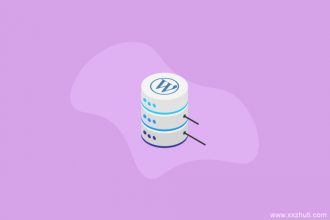






















评论抢沙发